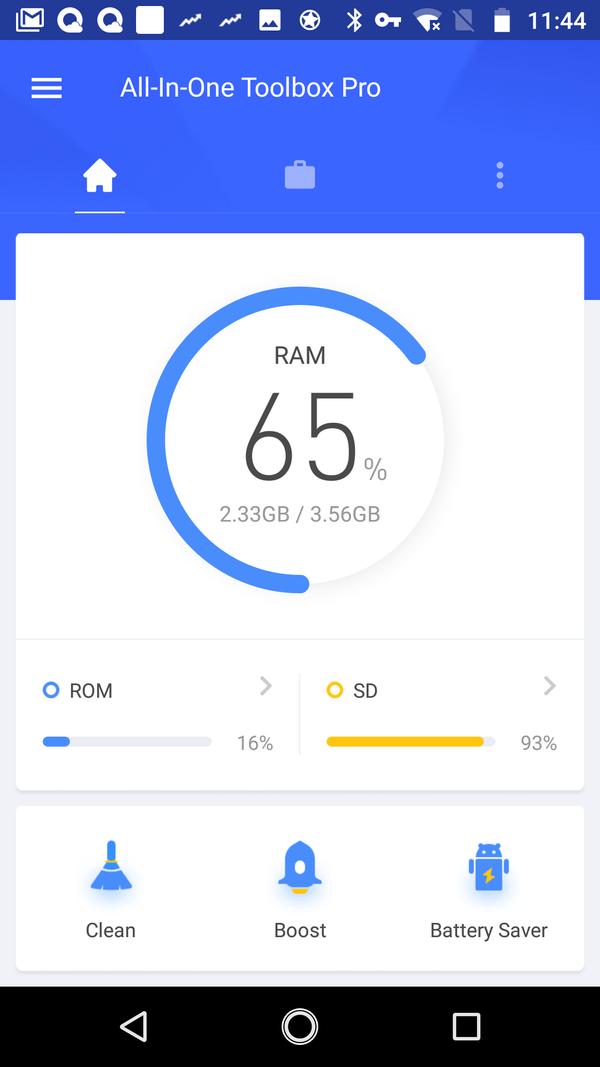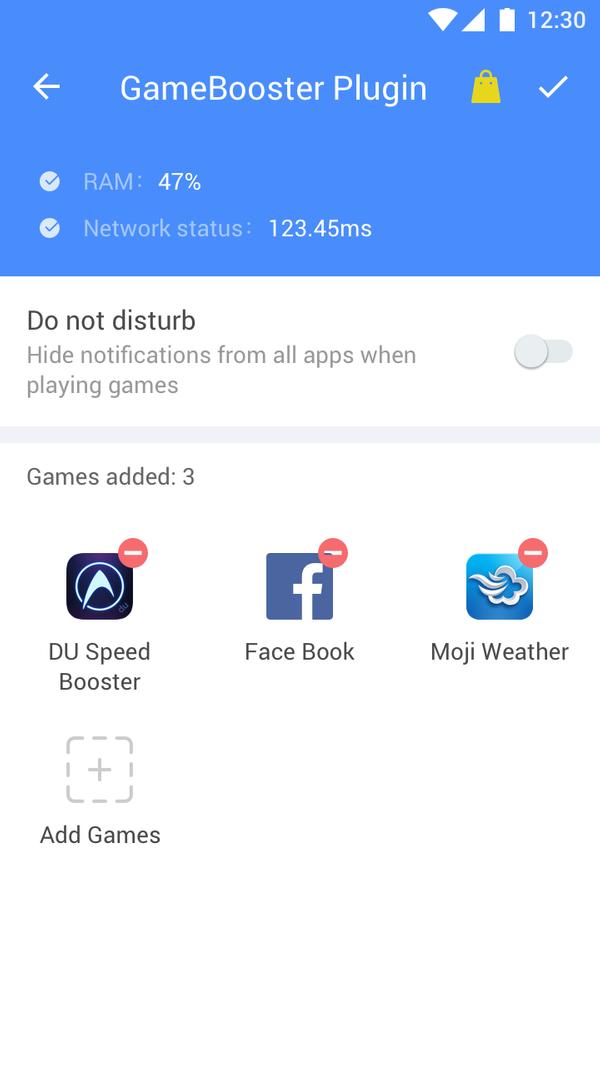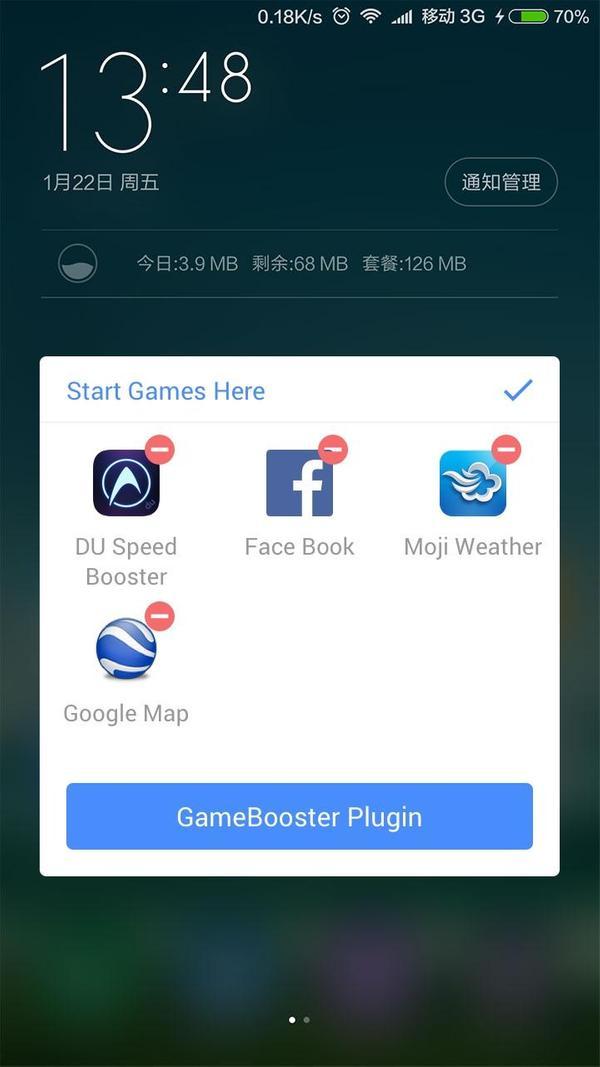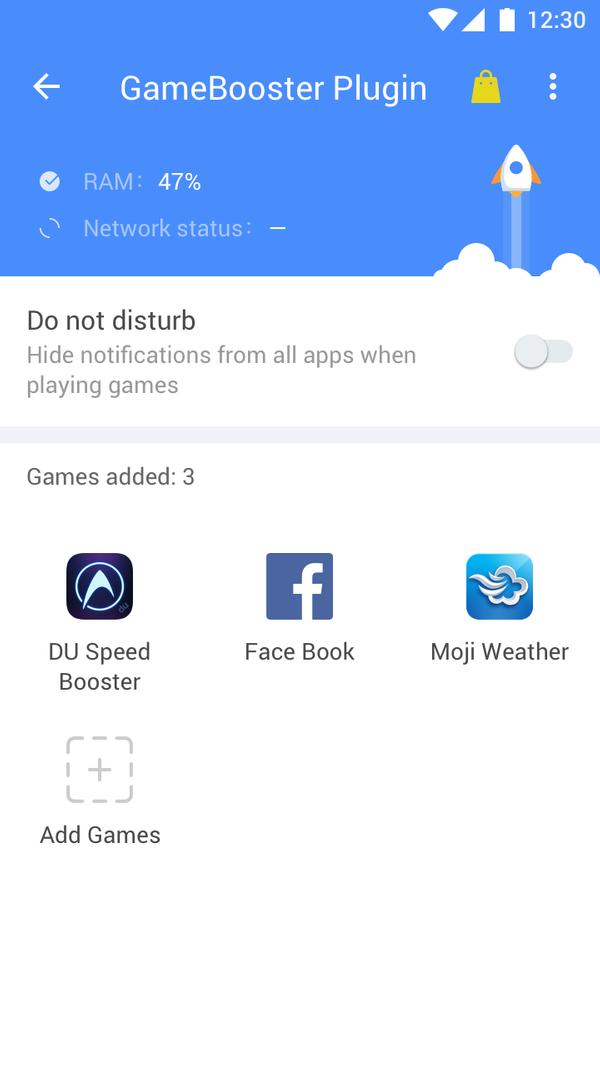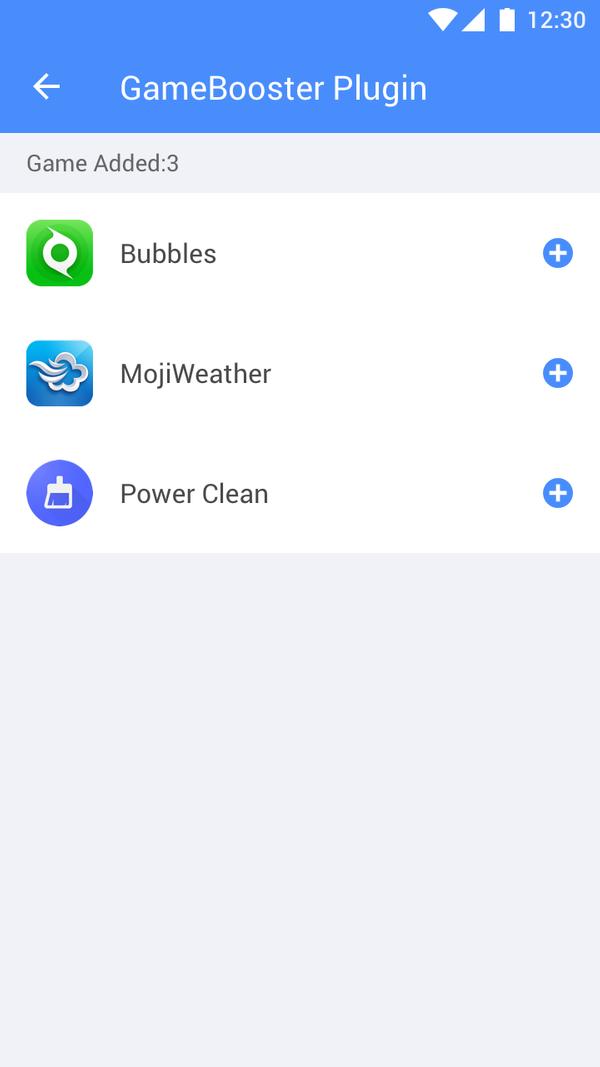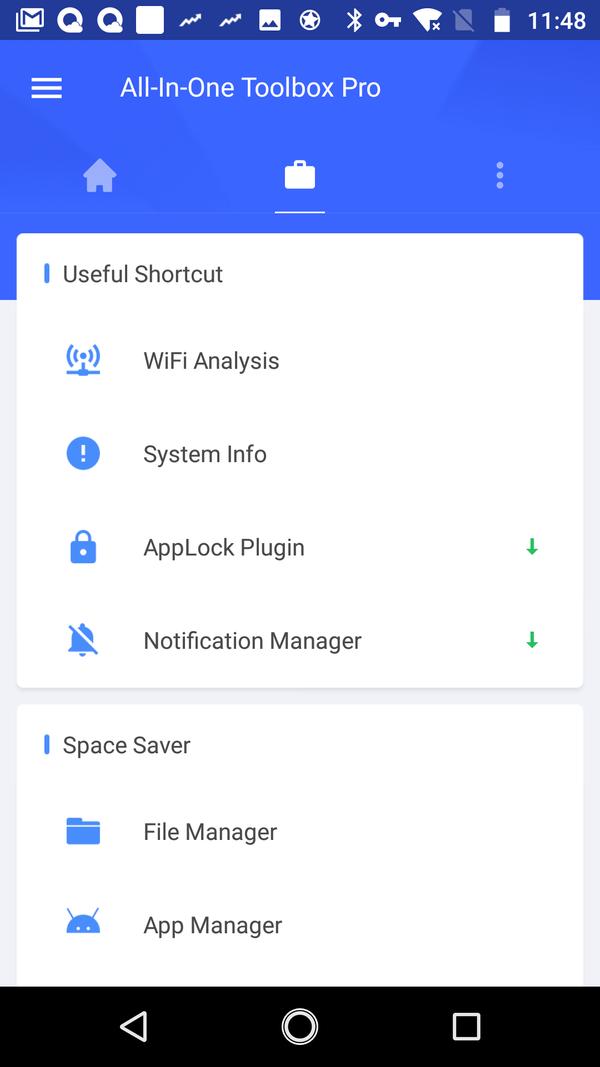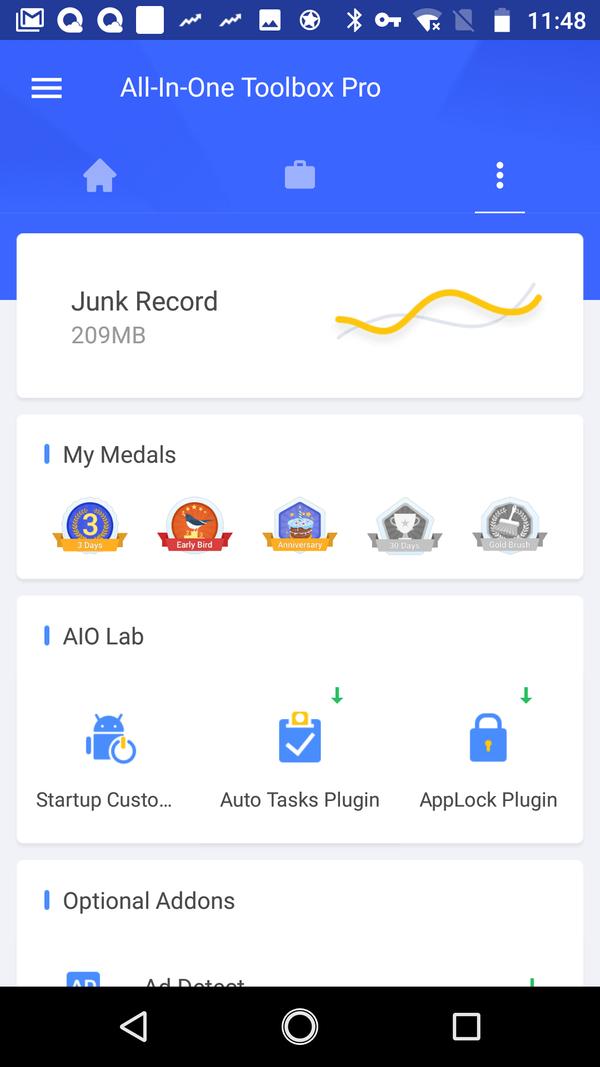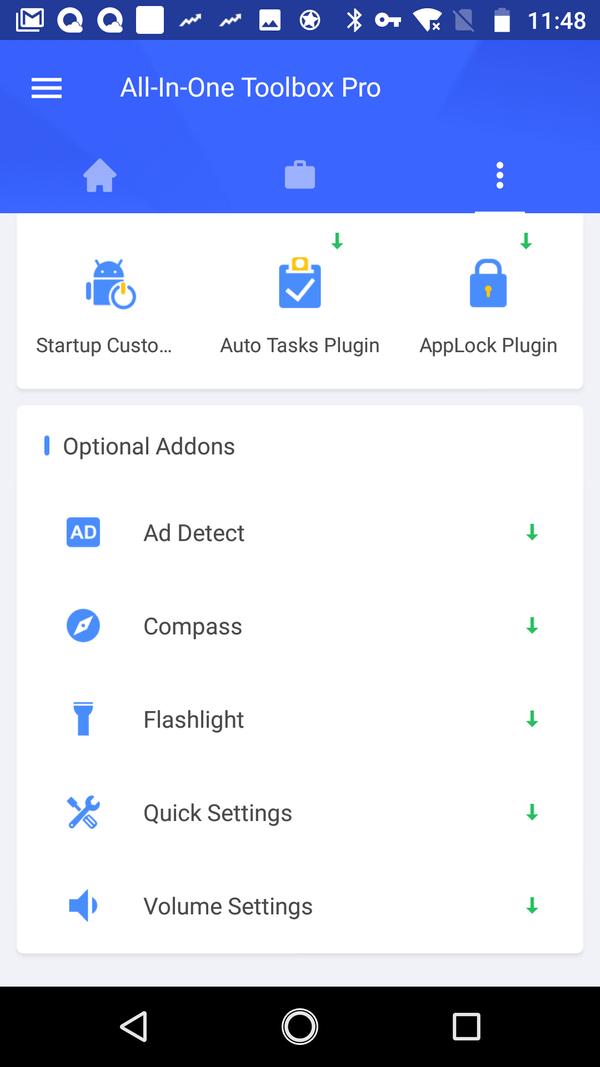- Downloads >
- Android >
- Apps >
- Gamer Tools >
- Game Booster (Plugin)
Game Booster (Plugin)
AIO Software Technology CO., Ltd.This is All-In-One Toolbox (Cleaner, Booster & Optimizer) Game Booster Plugin
Download
Antivirus scanned
For Android System
Version
2.2
Size
3.19MB
Date
22 May 2022
Package name
com.imoblife.gamebooster_plug_in
License
Freeware
Developer
AIO Software Technology CO., Ltd.