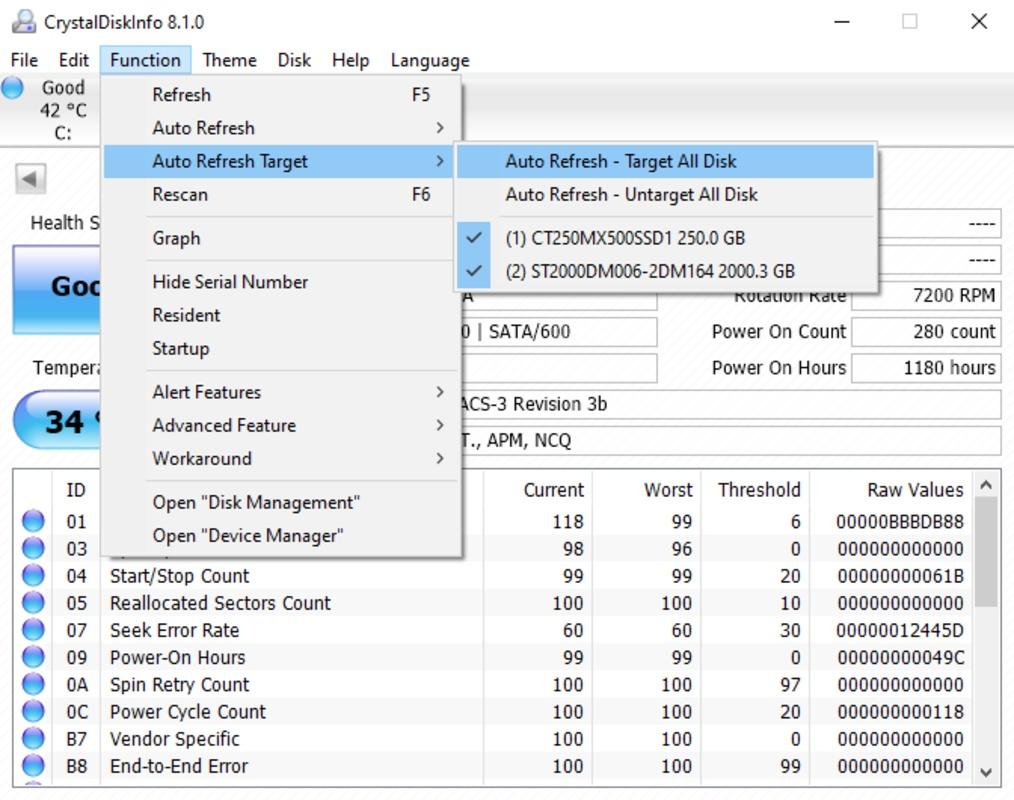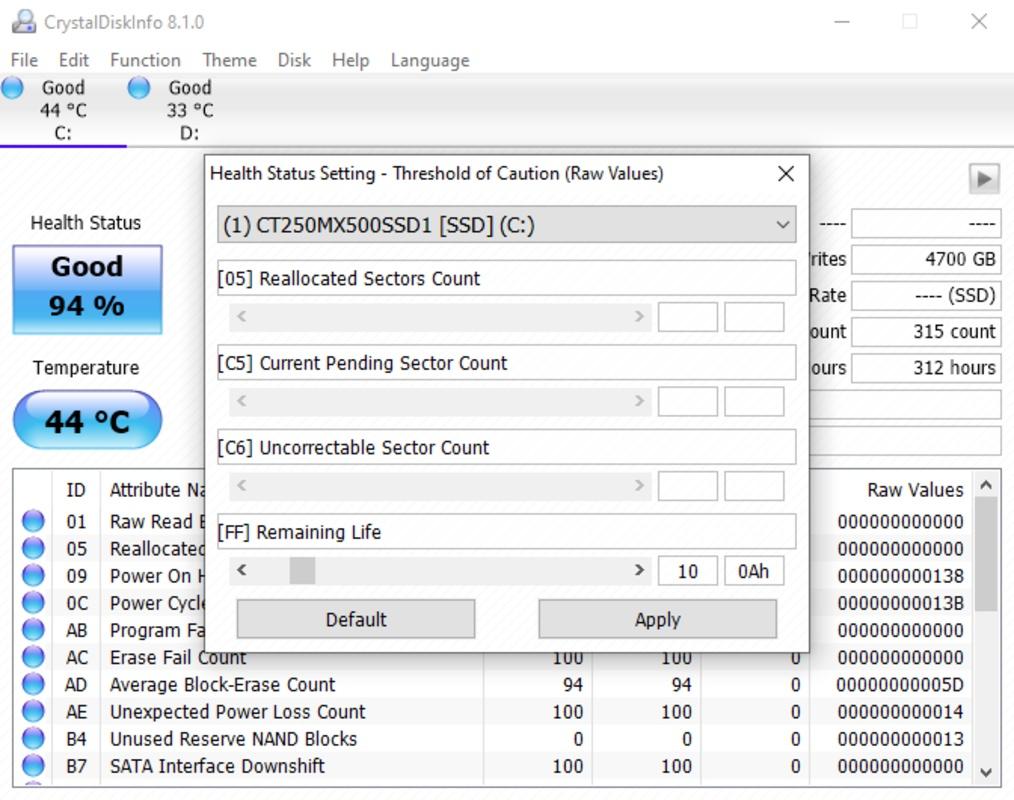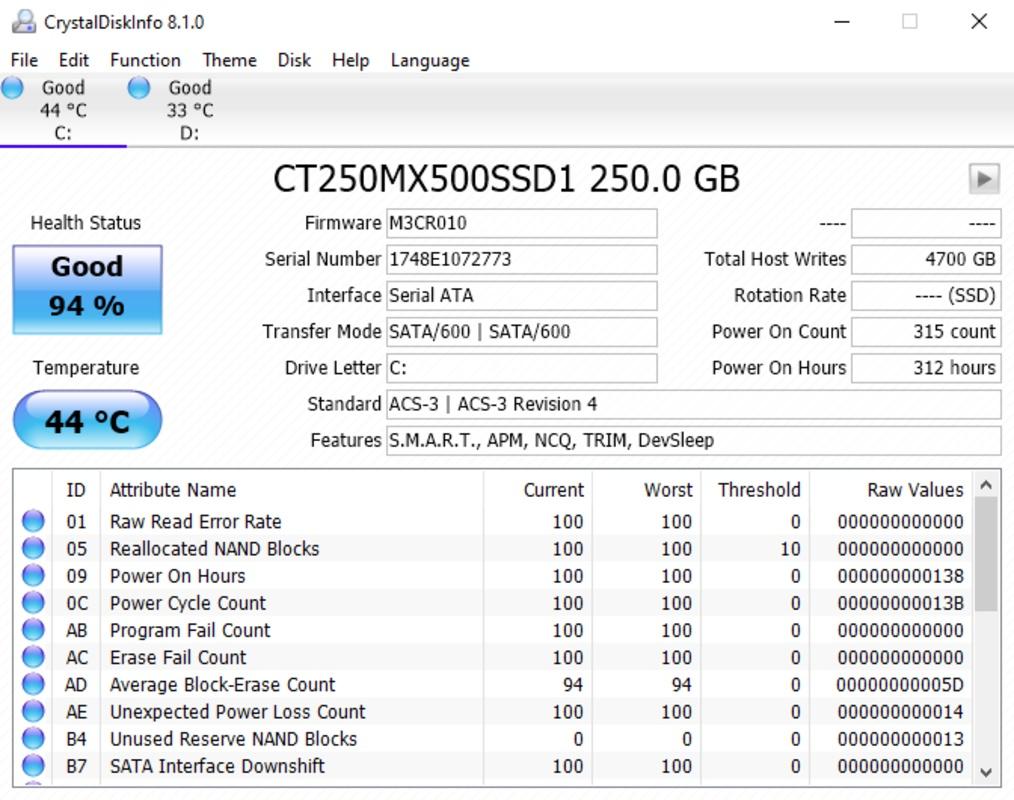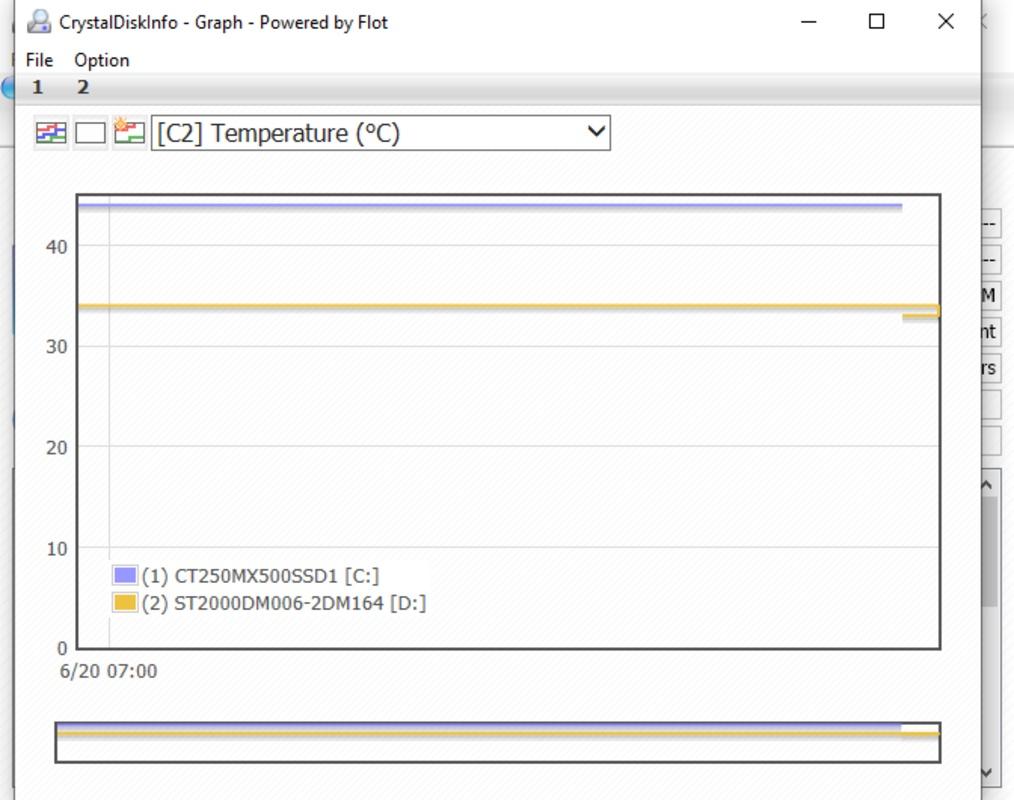CrystalDiskInfo is free software designed to help keep your hard drive healthy. It works with HDD/SSD and supports USB, Intel RAID and NVMe. CrystalDiskInfo is able to detect and prevent disk errors, and it helps you switch storage disks before your data gets corrupted. That’s why it is recommended that you use CrystalDiskInfo at least once a month to find out if there is a problem with your storage.
Common tasks such as copying files, moving, deleting folders, or installing new programs, uninstalling programs and deleting files can compromise the structure of an HD or SSD, causing it to slow down over time, and presenting error or file corruption. Overheating can also affect your storage disk due to lack of cleaning, heavy usage and other factors. But by using CrystalDiskInfo, it is able to help you solve all these problems.
When opening CrystalDiskInfo, it will show the storage drives (HDs/SSDs and others). Just click on a storage disk to see details about it. You can see the brand, date of manufacture, temperature, buffet size, firmware, how many times the disk has been started and how long it has been on and other important information such as disk health, which will allow you to take steps to prevent lose your data.
Free Download CrystalDiskInfo Updated for Windows from this page and check your HD or SSD.
Compatible with Windows XP/Vista/7/8/8.1/10/11, Windows Server 2003/2008/2012/2016/2019/2022 and x86/x64/ARM64 architectures.