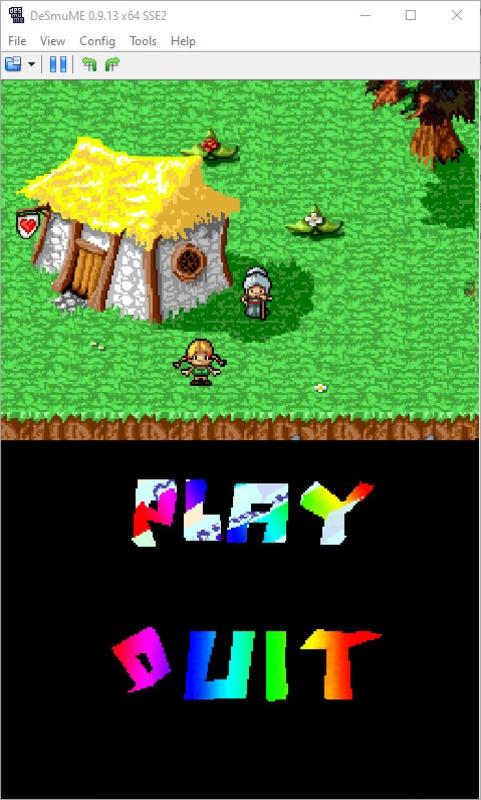DeSmuMe
DeSmuME TeamJogue os Clássicos do Nintendo DS no Seu PC com Gráficos Aprimorados e Recursos Exclusivos
Download
Antivirus scanned
For Windows System
Version
0.9.13
Size
5.8MB
Date
27 Dec 2024
Package name
desmume.emulator.windows.exe
License
Freeware
Developer
DeSmuME Team